***
<a href="http://booka-holic.blogspot.com">Book-A-Holic</a>
I. How to leave a link in a blogger comment (aka Anchor Text)?
Okay, so what exactly is Anchor Text? Anchor text is the visible text that you click for a link. And it's quite easy actually so in order to leave a link just copy/paste or write ( personally, I memorized it ) this in the comments section and switch the colored parts with your own:
The red part is for the link that is going to be opened and the blue part is for the name that the link is going to appear in.
II. How to make coloured boxes?
To make a coloured box, similar to this:
All what you have to do is copy/paste the following in the HTML section:
<div style="background: none repeat scroll 0% 0% rgb(255,228,225); border:3px solid #FFE4E1; padding: 5px 8px; text-align: center;">
<div style="text-align: center;">
<span style="font-size: large;"><b>Dotted</b></span></div>
</div>
III. How to schedule a blog post?
By scheduling a post, you write your post ahead in time and set it on a specific date/time and to be posted automatically then. And this really comes in handy when you're on a vacation or such and it's just perfect with blog tours.
Step 1 :
First, you're going to open post and head over to you Post Settings on the side and click on 'Schedule'
Step 2:
Choose 'Set date and time' to set the date and time that you want.
 |
| Click to make it bigger. |
Step 3:
Click 'Done' and then click 'Publish' which some people forget to do. So you MUST click Publish as you would normally do when posting a blog post.
And You're Done!
***
So this was it guys! Just a couple of things but I am planning on doing more stuff in the future but hope those were helpful. Nonetheless, don't forget to leave me comments with your requests or send me an email, telling me if you want to know more about stuff like this ;)
PS: I'm not an expert or anything at all, I'm just sharing this with you upon personal experience.
xoxo, Mariam





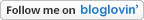










2 Comments:
Thanks for the tips! I always learn something new when I stop by your blog :)
Katelynn Clark
www.literarychameleon.blogspot.com
Katelynn!! Thanks for the lovely comment <3 Glad I helped :D
xoxo, Mariam
Post a Comment
Thank you for leaving a comment, you honestly just made my day ;)
I read each and every comment and I really appreciate sharing your thoughts with me guys! So it always makes me happy to hear from you ;) I will try my best to reply and comment back on your own blog so expect me to visit you soon ;)
*PS: This is now an award free blog and although I really apperciate it and I thank you for considering me but fulfilling these types of posts turns out to be really hard and time consuming :( *
But thank you for stopping by and welcome to Book-A-Holic!
xoxo, Mariam
NOTE: I haven't been commenting on other blogs lately because my laptop's charger is broke so until I get a new one I am using another computer but I guess there is something wrong with it because I can't leave comments on other blogs at all so sorry about that but I'll try and fix that asap. Thank you!